Welcome to the future of human-AI collaboration! Whether you’re a student, professional, or just curious about AI, this guide will teach you how to communicate effectively with large language models (LLMs) to get the results you need.
Duration: 3-4 hours | Level: Beginner-friendly (no technical background required)
Table of Contents
- Understanding Large Language Models
- AI Memory and Context
- What is RAG?
- Introduction to Prompt Engineering
- The Four Components of a Great Prompt
- Best Practices
- Advanced Techniques
- Code Prompting
- Common Mistakes to Avoid
- Hands-On Exercises
- Real-World Applications
Understanding Large Language Models {#understanding-llms}
Before we dive into prompt engineering, let’s understand what we’re working with.
What is a Large Language Model?
Think of LLMs as incredibly sophisticated pattern recognition systems. Here’s what they are (and aren’t):
What they ARE:
- A massive digital library that has processed millions of books, articles, and websites
- A pattern recognition system that predicts what word or phrase should come next
- A conversation partner designed to be helpful, harmless, and honest
What they are NOT:
- A search engine – They generate responses based on learned patterns, not by looking up facts
- A database – They don’t store or retrieve specific information on demand
- Infallible – They can make confident-sounding mistakes
Video recording of the session
How LLMs Actually Work
The process happens in four stages:
- Training Phase: The AI reads massive amounts of text from diverse sources
- Pattern Learning: It identifies complex relationships between words, phrases, and concepts
- Prediction: When given a prompt, it predicts the most likely response based on patterns
- Generation: It creates text one token (word or word fragment) at a time
Key Insight: LLMs don’t “understand” like humans do. They’re incredibly sophisticated pattern matchers that predict what should come next based on what they’ve seen before.
Important Limitations
Understanding these limitations will help you craft better prompts:
- Knowledge cutoff dates – Training data stops at a certain point in time
- No real-time information – Unless specifically enabled with tools like web search
- Hallucinations – Can generate false information with high confidence
- No independent verification – Cannot fact-check their own responses
AI Memory and Context {#ai-memory}
Understanding how AI “remembers” information is crucial for effective prompting.
Three Types of AI Memory
| Memory Type | Description | Human Analogy | Characteristics |
|---|---|---|---|
| Training Memory | Everything learned during training | Your education and life experiences | Fixed, cannot be changed after training |
| Context Window | Current conversation | Short-term memory | Limited size (4,000-32,000+ words depending on model) |
| Session Memory | Memory between conversations | Meeting someone new each time | None – each chat starts fresh |
Why this matters: When you start a new conversation, the AI has no memory of previous chats. If you need context from earlier, you must include it in your current prompt.
Context Window Example:
Imagine you’re having a conversation with Claude, and the context window is 8,000 words. Your conversation includes:
- Your initial 500-word prompt
- Claude’s 600-word response
- Your 400-word follow-up
- Claude’s 700-word response
You’ve now used 2,200 words of your context window. The AI can reference anything in this conversation, but once you hit the limit, older parts may be forgotten.
What is RAG (Retrieval-Augmented Generation)? {#what-is-rag
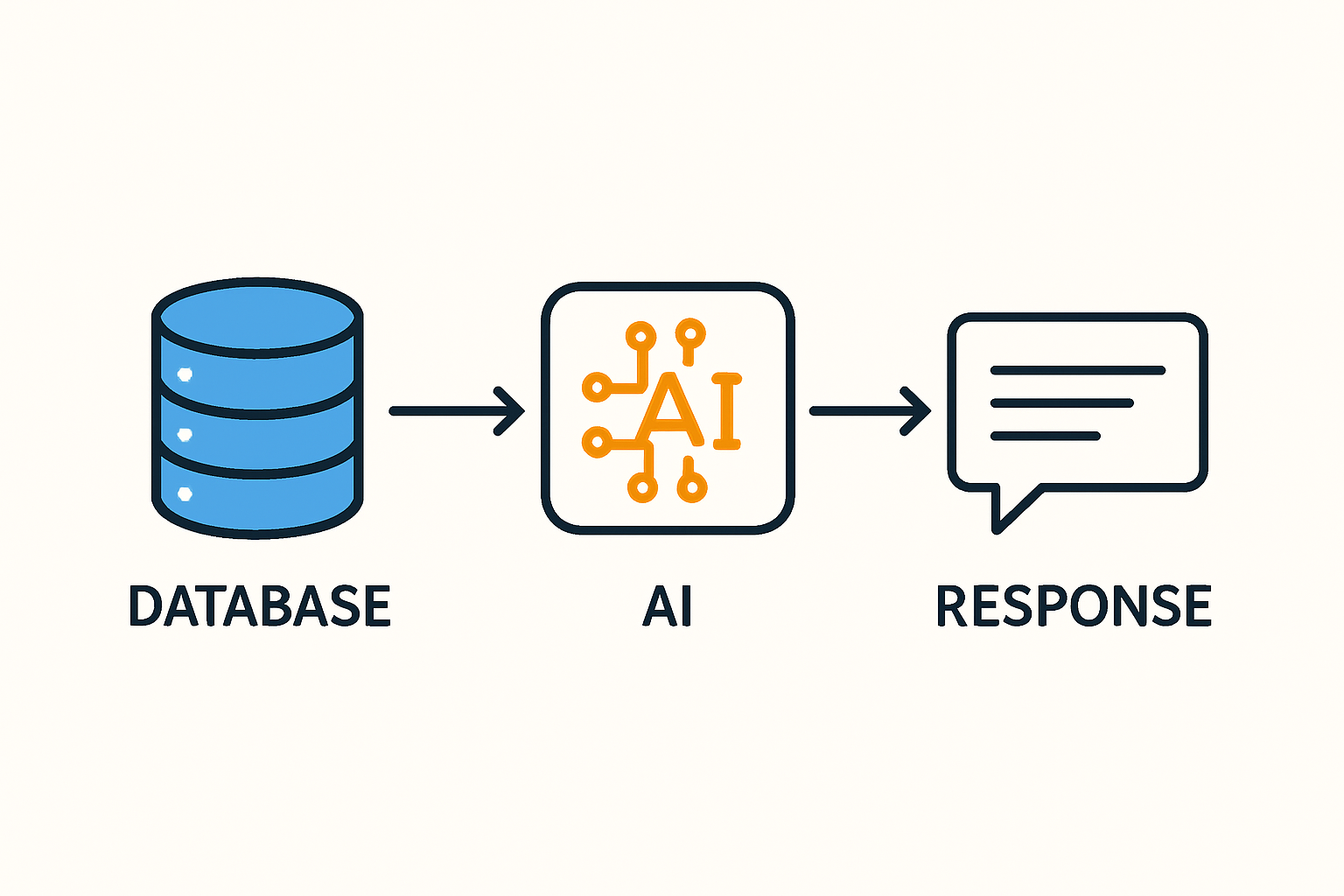
RAG is a game-changing technique that extends AI capabilities beyond their training data.
The Problem RAG Solves
Standard LLMs face three major limitations:
- They only know what they were trained on
- Training data has a cutoff date
- They can’t access specific documents or databases
How RAG Works
RAG follows a three-step process:
- Retrieve: Search external databases, documents, or knowledge bases
- Augment: Add the retrieved information to your prompt
- Generate: Create an informed response using both the AI’s knowledge and the retrieved data
RAG in Action: Before and After
Without RAG:
Prompt: “What is our company’s vacation policy?”
AI Response: “I don’t have access to your specific company’s policies. I’d recommend checking your employee handbook or speaking with your HR department…”
With RAG:
System behind the scenes: Searches company knowledge base and finds vacation policy document
AI Response: “Based on your company’s vacation policy document, full-time employees receive 15 days of paid vacation per year, accruing at a rate of 1.25 days per month. Vacation time can be used after completing 90 days of employment…”
Real-World RAG Applications
Customer Support:
User Question: "How do I reset my password?"
→ RAG searches company help documentation
→ AI provides exact steps from official documentation
Business Analysis:
Executive Question: "What were our top-selling products last quarter?"
→ RAG retrieves Q3 sales reports
→ AI analyzes data and presents insights
Research Assistant:
Academic Question: "What are recent findings about climate change impact on coral reefs?"
→ RAG searches academic databases
→ AI summarizes recent peer-reviewed papers
Creating a Simple RAG Example
Let’s create a sample knowledge base file to demonstrate RAG concepts:
company_policies.txt
ACME Corporation Employee Handbook - Updated January 2025
VACATION POLICY:
- Full-time employees: 15 days PTO annually
- Part-time employees: Pro-rated based on hours
- Accrual begins after 90-day probationary period
- Maximum rollover: 5 days to next calendar year
REMOTE WORK POLICY:
- Hybrid schedule: 3 days in office, 2 days remote
- Fully remote roles: Must be approved by department head
- Core hours: 10 AM - 3 PM in your local timezone
- Required equipment: Company-provided laptop and VPN access
EXPENSE REIMBURSEMENT:
- Submit within 30 days of purchase
- Requires receipt for expenses over $25
- Meals: $50 per day limit for business travel
- Mileage: Current IRS rate ($0.67 per mile as of 2025)
Without RAG Prompt: “What’s the meal allowance for business travel at ACME Corporation?”
With RAG Prompt: “Based on the following company policy document, answer the question: What’s the meal allowance for business travel?
[Document content inserted here]
Question: What’s the meal allowance for business travel?”
The difference? With RAG, the AI has the specific, accurate information needed to answer authoritatively.
Introduction to Prompt Engineering {#intro-to-prompting}
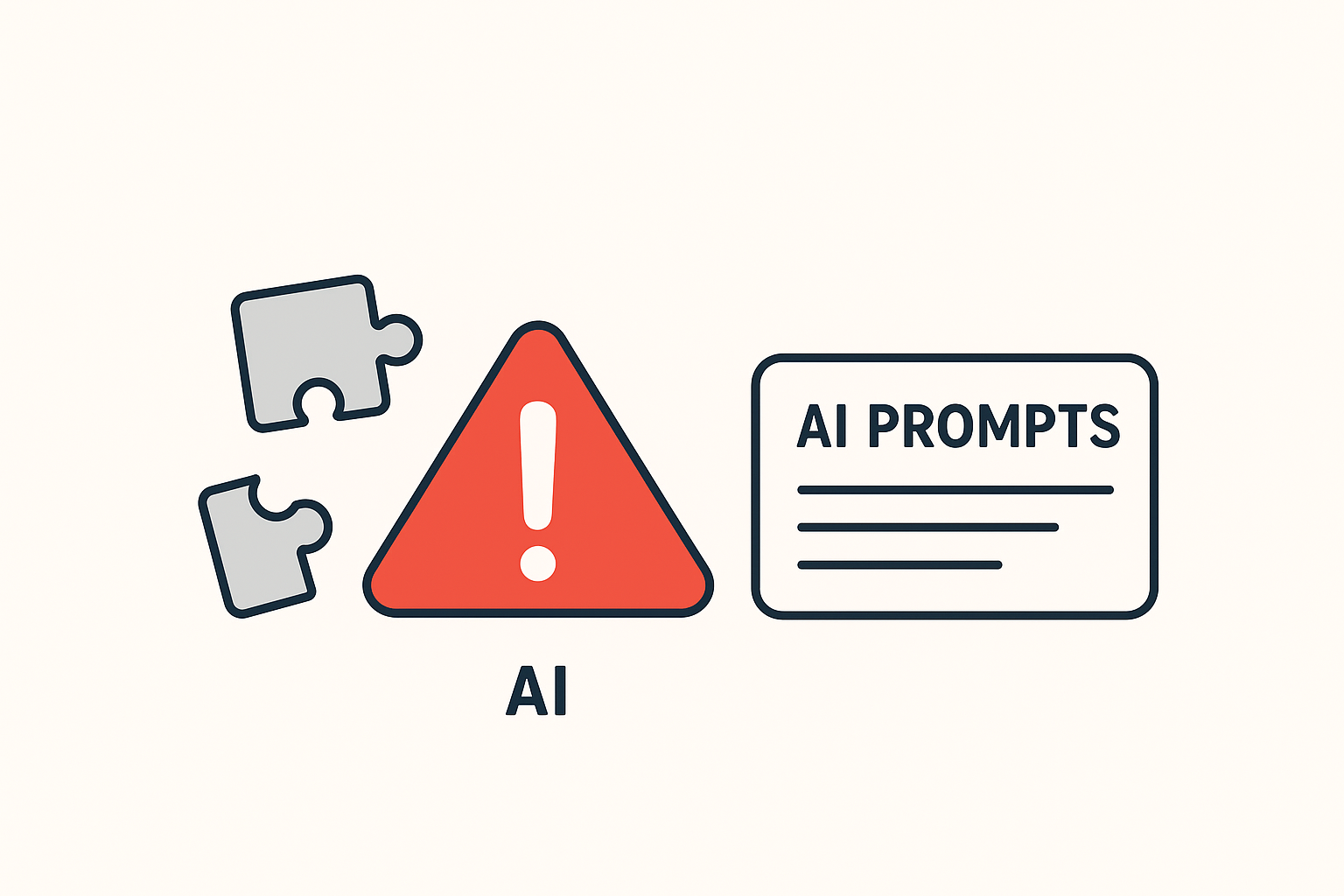
What is Prompt Engineering?
Definition: The art and science of crafting inputs to get the best possible outputs from AI systems.
Think of prompt engineering like:
- Writing clear instructions for a very capable but literal assistant
- Being a director guiding an actor’s performance
- Crafting a recipe that others can follow perfectly
Why Prompt Engineering Matters
Better Results: Get more accurate and relevant responses on the first try
Save Time: Reduce the back-and-forth needed to get what you need
Unlock Potential: Access advanced AI capabilities you didn’t know existed
Creative Control: Guide AI to match your style, tone, and specific needs
The Skill That’s In Demand
As AI becomes integrated into every industry, the ability to effectively communicate with AI systems is becoming as essential as knowing how to use email or search engines. Companies are hiring “Prompt Engineers” with salaries ranging from $175,000 to $335,000 annually.
The Four Components of a Great Prompt {#four-components}
Every effective prompt can be broken down into four key components. Not every prompt needs all four, but understanding them helps you structure your requests.
The Four Components
[CONTEXT] Who you are and your situation
+
[TASK] What you want the AI to do
+
[FORMAT] How you want the output structured
+
[EXAMPLES] Show what you're looking for
Let’s explore each component in detail.
1. Context: Setting the Stage
AI needs to understand your perspective to provide appropriate responses. Without context, the AI makes assumptions that might not align with your needs.
Examples of Good Context
Example 1: Professional Context
"I'm a customer service manager at an e-commerce company. We've been receiving
complaints about delayed shipping times due to a warehouse transition."
Example 2: Personal Context
"I'm planning my daughter's 10th birthday party. She loves science and has
invited 15 friends, mostly from her robotics club."
Example 3: Academic Context
"I'm a college sophomore taking an introduction to psychology course. I need
to prepare for an exam covering cognitive behavioral therapy."
Before and After: The Power of Context
Without Context: “Help me write an email.”
The AI doesn’t know: Who are you? Who’s the recipient? What’s the purpose? What tone is appropriate?
With Context: “I’m a freelance graphic designer. A client missed their payment deadline two weeks ago. We have a good relationship, but I need to send a firm but professional reminder about the $2,500 invoice.”
Now the AI understands your role, relationship, situation, and what’s at stake.
2. Task: Being Specific About What You Want
Clear Task Definition
Your task should answer:
- What exactly should the AI do?
- What’s the scope or boundaries?
- Are there any constraints?
- What’s the end goal?
Action Verbs for Tasks
Strong task definitions use specific action verbs:
- Write: “Write a 500-word blog post about…”
- Analyze: “Analyze this customer feedback and identify…”
- Create: “Create a weekly meal plan that…”
- Explain: “Explain quantum computing as if I’m…”
- Summarize: “Summarize this article in three key points…”
- Compare: “Compare these three marketing strategies…”
Examples: Vague vs. Specific Tasks
| Vague Task | Specific Task |
|---|---|
| “Help me with marketing” | “Create three social media post ideas for Instagram promoting our new eco-friendly water bottle to millennials interested in sustainability” |
| “Make this better” | “Rewrite this email to be more concise, professional, and include a clear call-to-action requesting a meeting next week” |
| “Fix this problem” | “Debug this Python function that should calculate compound interest but returns incorrect values for time periods over 10 years” |
Task Clarity Checklist
Before sending your prompt, verify:
- ☐ What exactly should the AI do?
- ☐ What’s the scope or boundaries?
- ☐ Are there any constraints?
- ☐ What’s the end goal?
3. Format: Structuring Your Output
Why Format Matters
Specifying format makes the output immediately useful and saves time on reorganization.
Popular Format Options
Lists: Best for steps, features, or options
"Provide as a bulleted list with 2-3 sentence explanations for each point"
Tables: Perfect for comparisons
"Create a comparison table with columns for: Feature, Option A, Option B, Pros, Cons"
Paragraphs: For detailed explanations
"Write in three paragraphs: introduction, main points, conclusion"
Email Template: For communication
"Format as an email with subject line, greeting, 3 short paragraphs, and professional closing"
Code: For technical tasks
"Provide as a Python function with docstrings and inline comments"
Dialogue/Script: For conversations
"Format as a dialogue between a customer and support agent, 6-8 exchanges"
Format Example: Same Task, Different Formats
Task: Explain the benefits of regular exercise
Format 1 – Bullet Points:
Prompt: "List 5 benefits of regular exercise as bullet points with
one-sentence explanations."
Response:
• Improved cardiovascular health - Regular exercise strengthens your
heart and improves circulation
• Better mental health - Physical activity releases endorphins and
reduces stress
• Weight management - Exercise burns calories and builds metabolism
...
Format 2 – Table:
Prompt: "Create a table showing 5 benefits of exercise with columns for:
Benefit, How it Works, Time to See Results"
Response:
| Benefit | How it Works | Time to See Results |
|---------|--------------|---------------------|
| Cardiovascular health | Strengthens heart muscle... | 4-6 weeks |
...
Format 3 – Conversational:
Prompt: "Explain benefits of exercise as if you're a personal trainer talking to a friend over coffee, 2-3 casual paragraphs." Response: You know what's amazing? When you start exercising regularly, your whole body just works better. I'm serious! Your heart gets stronger, your energy levels go up, and you'll probably sleep better too...
4. Examples: Show, Don't Tell
The Power of Examples
Examples are worth a thousand words of explanation. They help the AI understand:
- Your desired style and tone
- Specific structure preferences
- Level of detail required
- Technical specifications
When to Use Examples
Style Matching: When you need a specific writing style
"Write a product description in this style:
Example: 'Introducing the CloudComfort Pillow - where science meets
sleep. Our NASA-developed memory foam cradles your head while
temperature-regulating gel keeps you cool all night. Wake up refreshed,
not restless.'
Now write one for our new yoga mat."
Technical Formatting: When structure is specific
"Create a function following this pattern:
Example:
def calculate_area(length: float, width: float) -> float:
'''
Calculate the area of a rectangle.
Args:
length: The length of the rectangle
width: The width of the rectangle
Returns:
The calculated area
'''
return length * width
Now create a similar function for calculating circle area."
Few-Shot Learning: Teaching through multiple examples
"Convert these informal sentences to formal business language: Informal: 'Hey, can you send me that report?' Formal: 'Would you please forward the report at your earliest convenience?' Informal: 'We messed up the order.' Formal: 'We apologize for the error in processing your order.' Informal: 'Your idea is pretty cool!' Formal: 'Your proposal presents an innovative approach.' Now convert: 'Sorry for the late reply!'"
Best Practices in Prompt Engineering {#best-practices}
The Five Golden Rules
1. Be Specific and Clear
Why it matters: Vague prompts get vague results. Specificity guides the AI toward exactly what you need.
Poor prompt: “Tell me about Python.”
Better prompt: “Explain Python’s list comprehension feature with 3 practical examples suitable for a beginner who knows basic loops.”
2. Use Positive Instructions
Why it matters: It’s easier for AI to understand what TO do rather than what NOT to do.
Less effective: “Write a product description but don’t make it too salesy or use hype words and don’t be boring.”
More effective: “Write a factual, informative product description that highlights key features and benefits using clear, professional language.”
3. Break Down Complex Tasks
Why it matters: Complex requests often yield incomplete or unfocused results. Breaking them down ensures each part gets proper attention.
Too complex: “Create a complete marketing strategy for my new app including target audience analysis, competitive research, social media plan, content calendar, email campaigns, and budget allocation.”
Better approach:
Step 1: "Help me identify and analyze my target audience for a meditation app
aimed at busy professionals."
Step 2: "Based on this target audience, what are the top 3 competitors and
what makes them successful?"
Step 3: "Create a 30-day social media content calendar for Instagram and
LinkedIn targeting this audience."
4. Iterate and Refine
Why it matters: Your first prompt rarely produces perfect results. Iteration is part of the process.
Iteration example:
First prompt: "Write a blog introduction about productivity."
Response: [Generic introduction]
Refined prompt: "That's too general. Rewrite with a personal anecdote
about struggling with productivity, then introduce 3 unexpected tips."
Response: [Much better, but too long]
Final refinement: "Perfect tone! Now condense to 150 words and make the
anecdote more relatable to remote workers."
5. Set Appropriate Constraints
Why it matters: Constraints focus the output and make it more useful for your specific needs.
Types of constraints:
- Length: “In exactly 100 words” or “3-5 sentences”
- Audience: “For middle school students” or “For C-suite executives”
- Tone: “Casual and friendly” or “Formal and academic”
- Scope: “Focus only on budget-friendly options” or “Cover only 2023 data”
Example with constraints:
"Write a LinkedIn post about AI in healthcare. Constraints: - Maximum 200 words - Target audience: hospital administrators - Tone: Professional but optimistic - Include one specific statistic - End with a thought-provoking question"

Advanced Prompting Techniques {#advanced-techniques}
Even if you’re not a programmer, AI can help you:
- Automate repetitive tasks
- Learn programming concepts
- Generate boilerplate code
- Debug and optimize existing code
- Prototype ideas quickly
The Four Principles of Code Prompting
1. Specify the Language and Environment
Poor prompt: “Write a function to calculate compound interest.”
Better prompt: “Write a Python function to calculate compound interest. The code should work in Python 3.9+.”
2. Define Inputs and Outputs Clearly
Good code prompt structure:
"Create a JavaScript function that:
- Input: An array of numbers
- Output: The median value
- Handle edge cases: empty arrays, single values, even/odd length arrays"
3. Include Requirements and Constraints
Example:
"Write a Python script with these requirements:
- Read a CSV file with columns: name, email, purchase_date, amount
- Calculate total revenue per month
- Output results as a formatted table
- Use only standard library (no pandas)
- Include error handling for missing files"
4. Request Explanations
Learning-focused prompt:
"Create a simple HTML/CSS contact form with name, email, and message fields.
After providing the code, explain:
1. What each HTML tag does
2. How the CSS styling works
3. How to add form validation"
Code Prompting Examples
Example 1: Automation Script
Prompt: "Write a Python script that:
1. Reads all .txt files in a folder
2. Counts the word frequency in each file
3. Creates a summary report showing the top 10 most common words
4. Saves the report as 'word_analysis.txt'
Include comments explaining each section and error handling for
file access issues."
Example 2: Web Component
Prompt: "Create a responsive navigation menu using HTML and CSS with
these requirements:
Features:
- Logo on the left
- Menu items on the right (Home, About, Services, Contact)
- Hamburger menu for mobile screens (below 768px)
- Smooth transitions when hovering
- Professional color scheme (navy blue and white)
Provide the complete HTML and CSS. Add comments explaining the responsive
breakpoints."
Example 3: Data Processing
Prompt: "Write a JavaScript function that processes an array of user
objects. Each object has: id, name, email, role, isActive.
The function should:
- Filter only active users
- Group users by role
- Return an object with roles as keys and arrays of users as values
- Sort users within each role alphabetically by name
Include example usage with sample data."
Debugging with AI
Effective debugging prompt:
"I have this Python code that should filter out even numbers from a list,
but it's returning an empty list every time:[paste code here]
Expected behavior: numbers = [1,2,3,4,5] should return [1,3,5] Actual behavior: returns [] Please identify the bug and explain why it occurs.”
Learning to Code with AI
Beginner-friendly learning prompt:
"I'm learning JavaScript and want to understand loops. Please: 1. Create a simple example using a for loop to print numbers 1-10 2. Explain what each part of the loop does 3. Show the same task using a while loop 4. Explain when to use each type of loop 5. Give me a practice exercise to try myself"
Common Mistakes to Avoid {#common-mistakes}
Mistake 1: Being Too Vague
The problem: Vague prompts force the AI to make assumptions about what you want.
Example of vague prompt: “Help me with my presentation.”
Why it fails: What kind of presentation? What’s the topic? Who’s the audience? What specific help do you need?
Fixed version: “I’m creating a 10-minute presentation about renewable energy for high school students. Help me create an outline with 5 main sections, each with 2-3 key points. The goal is to inspire students to care about clean energy.”
Mistake 2: Assuming AI Knows Your Context
The problem: Starting a new conversation without providing background information.
Example: “What should we do about the Johnson account?”
Why it fails: The AI has no idea who Johnson is, what the issue is, or what context matters.
Fixed version: “I’m an account manager at a digital marketing agency. Our client, Johnson Electronics, is unhappy because their last email campaign had a 0.5% open rate (industry average is 2-3%). They’re threatening to end our contract. Given this situation, what would be a good recovery strategy?”
Mistake 3: Not Specifying Format
The problem: The AI chooses a format that doesn’t match your needs.
Example: “Explain machine learning.”
Result: You might get a long academic explanation when you needed a quick overview.
Fixed version: “Explain machine learning in 3 bullet points suitable for a business executive who needs to understand the basics for a board meeting.”
Mistake 4: Ignoring Word Limits
The problem: Getting responses that are too long or too short for your needs.
Examples:
 No constraint: "Write about climate change"
Result: Could be 100 or 2,000 words
No constraint: "Write about climate change"
Result: Could be 100 or 2,000 words
 With constraint: "Write a 200-word summary of climate change causes
for a high school student"
With constraint: "Write a 200-word summary of climate change causes
for a high school student"
Mistake 5: Giving Up After the First Response
The problem: Treating AI interaction as a one-shot query instead of a conversation.
Better approach:
First attempt: "Write a professional email to my client."
Response: [Generic professional email]
Refine: "That's too formal. Make it friendlier but still professional,
and add a personal touch mentioning that we met at the conference."
Response: [Better email]
Polish: "Perfect tone! Now add a specific call-to-action requesting
a meeting next Tuesday at 2 PM."
Response: [Final version]
Mistake 6: Overloading One Prompt
The problem: Trying to accomplish too much in a single prompt.
Example of overloaded prompt: “Write a business plan for my coffee shop including market analysis, financial projections, marketing strategy, menu design, staffing plan, and equipment list with pricing.”
Better approach: Break it into focused prompts:
1. "Help me analyze the market for a specialty coffee shop in downtown Seattle..."
2. "Based on this market analysis, create a customer profile for my target audience..."
3. "Create a menu structure for a specialty coffee shop targeting this audience..."
[Continue with focused prompts]
Mistake 7: Not Providing Examples When Needed
The problem: Expecting AI to guess your style preferences.
Example: “Write social media posts for my brand.”
Better with example:
"Write social media posts for my brand in this style: Example post I like: 'Monday motivation?More like Monday momentum. Every small step counts. What's one thing you're tackling today? Drop it below
#MindfulMonday' Notice how it's: - Short and punchy - Uses one emoji strategically - Ends with engagement question - Includes a hashtag Create 3 posts in this style about productivity tips."
Hands-On Exercises {#exercises}
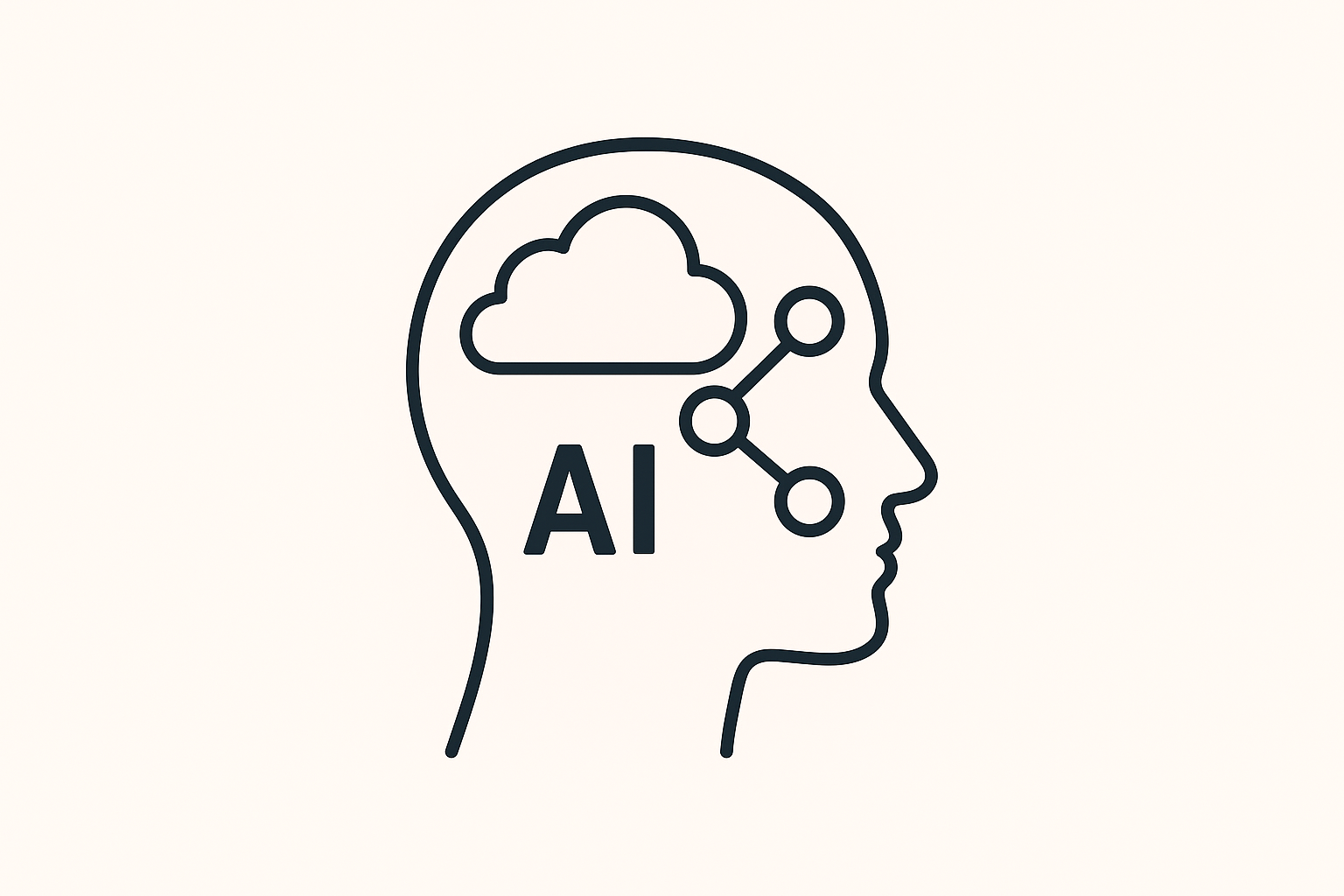
Now it’s time to practice! These exercises will help solidify your prompt engineering skills.
Exercise 1: Context and Task (15 minutes)
Scenario: You need help planning a weekend event.
Your task: Write a prompt using proper context and task structure.
Template to complete:
Context: [Who are you? What's the situation?]
Task: [What specific help do you need?]
Constraints: [Budget, time, preferences, etc.]
Format: [How should the output be structured?]
Example solution:
Context: I'm a college student planning a study group session for my organic
chemistry class. We have 6 students with varying skill levels, and we need to
cover 3 chapters before our exam next Friday.
Task: Create a 3-hour study session plan that accommodates different learning
paces and includes breaks.
Constraints:
- Must cover chapters 7-9
- Mix of visual and hands-on learning
- Budget: $30 for materials or snacks
- Taking place at the campus library
Format: Provide as a minute-by-minute schedule with activity descriptions.
Now you try: Pick a real scenario from your life and write a well-structured prompt.
Exercise 2: Code Generation (20 minutes)
Choose one of these challenges:
Option A: Email Template Generator
Create a Python script that:
- Takes variables: recipient_name, company_name, meeting_date
- Generates a professional meeting confirmation email
- Formats the date nicely
- Includes placeholders for time and location
Include docstrings and comments explaining the code.
Option B: Simple Calculator
Create a JavaScript calculator that:
- Has functions for: add, subtract, multiply, divide
- Handles division by zero errors
- Includes a function to calculate percentages
- Returns results rounded to 2 decimal places
After providing code, explain how each function works.
Option C: To-Do List Manager
Create a Python class called ToDoList that:
- Stores tasks with descriptions and due dates
- Has methods to: add_task, remove_task, view_all_tasks, mark_complete
- Sorts tasks by due date
- Shows which tasks are overdue
Include example usage showing all methods in action.
Exercise 3: Advanced Prompt Techniques (20 minutes)
Part A: Chain of Thought
Write a prompt that requires step-by-step reasoning:
Example: "You're planning a road trip from Los Angeles to Seattle with
$500 budget. Gas costs $4/gallon, your car gets 28 mpg, the distance is
1,130 miles, and you need hotel stays for 2 nights. Calculate if this is
feasible. Think through this step by step."
Part B: Role-Playing
Create a prompt using role-playing:
Example: "Act as a nutritionist with expertise in meal planning for busy
professionals. A client works 60-hour weeks, struggles with late-night
snacking, and wants to lose 15 pounds in 3 months. Create a realistic,
sustainable meal plan."
Part C: Few-Shot Learning
Create a few-shot learning prompt to establish a pattern:
Example: "Rewrite these features as benefit-focused statements:
Feature: 'Waterproof up to 50 meters'
Benefit: 'Wear it in the shower, pool, or ocean without worry'
Feature: '48-hour battery life'
Benefit: 'Charge every other day instead of every night'
Now rewrite these:
- 'Scratch-resistant sapphire crystal'
- 'Voice-activated controls'
- 'Weighs only 32 grams'"
Exercise 4: Debugging Your Prompts (15 minutes)
Take these poor prompts and improve them:
Poor Prompt 1: “Help me write something.”
Improve it by adding:
- Context (who you are, what situation)
- Specific task (what exactly to write)
- Format preference
- Constraints
Your improved version:
[Write your improved prompt here]
Poor Prompt 2: “Make my resume better.”
What’s missing?
- Your background/experience level
- Target industry or role
- Specific areas needing improvement
- Desired format
Your improved version:
[Write your improved prompt here]
Poor Prompt 3: “Explain AI.”
Make it specific:
- What aspect of AI?
- For what audience?
- What depth of explanation?
- What format?
Your improved version:
[Write your improved prompt here]
Real-World Applications {#real-world}
Let’s explore how different people can apply prompt engineering skills in their daily lives.
For Students
Academic Research and Writing
Prompt: "I'm writing a research paper on the impact of social media on
teenage mental health. I have 5 academic sources. Help me create:
1. A thesis statement that's debatable and specific
2. An outline with 4 main argument sections
3. Suggested transition phrases between sections
My current stance: Social media has both positive and negative effects,
but the negative impacts on self-esteem and anxiety are more significant."
Study Guide Creation
Prompt: "I'm studying for a biology exam covering cellular respiration.
Create a study guide that:
- Breaks down the 4 stages (glycolysis, pyruvate oxidation, Krebs cycle, ETC)
- Includes the main inputs and outputs for each stage
- Lists 3 key enzymes and their functions
- Provides 5 practice questions with answers
- Uses simple diagrams described in text
Format as a study sheet I can print on 2 pages."
Essay Brainstorming
Prompt: "I need to write a personal essay for my college application about
a challenge I overcame. The challenge was moving to a new country and learning
English. Help me brainstorm:
- 3 different angles/approaches to this story
- Specific moments that would make compelling opening paragraphs
- How to show growth without being cliché
- Ways to connect this to my intended major (computer science)"
For Professionals
Email Writing
Prompt: "I'm a project manager who needs to email a client about a 2-week
project delay due to unexpected technical issues. The client is important
but has been difficult in the past. Write an email that:
- Acknowledges the delay professionally
- Explains the issue without excessive technical detail
- Proposes a revised timeline
- Offers a small compensation (10% discount on next project)
- Maintains positive tone
- Is no more than 150 words"
Report Generation
Prompt: "I'm an HR manager presenting Q4 employee satisfaction data to
executives. Create an executive summary that:
- Highlights: 78% satisfaction (up from 71%), retention improved 8%
- Concerns: Remote employees scored 15% lower in team connection
- Key initiative: New mentorship program launched with 45 participants
- Format: 3 bullet points max, each with metric and brief context
- Tone: Professional but optimistic
- Include one data-driven recommendation"
Meeting Preparation
Prompt: "I'm leading a brainstorming meeting about reducing customer churn
(currently 12% monthly). We have 8 attendees from sales, product, and support.
Create:
1. A 60-minute agenda with time blocks
2. 3 warm-up questions to get discussion started
3. A structured framework for evaluating ideas
4. Criteria for prioritizing solutions
Focus on actionable outcomes, not just discussion."
For Creative Pursuits
Content Creation
Prompt: "I'm starting a YouTube channel about urban gardening in small spaces.
My first video is about growing herbs on a balcony. Create:
- A catchy title under 60 characters
- A 150-word video description with timestamps
- 10 relevant hashtags
- A hook for the first 15 seconds that addresses a pain point
- 3 engagement questions to include throughout the video"
Story Development
Prompt: "I'm writing a mystery short story (3,000 words) set in a small
coastal town. I have:
- Protagonist: Local bookstore owner, observant but hesitant
- Mystery: Valuable painting disappears from town museum
- Suspect: New art dealer who recently moved to town
Help me develop:
1. Two red herrings that seem suspicious but aren't guilty
2. The real culprit's clever method (not the art dealer)
3. Three clues planted throughout that make sense in hindsight
4. A satisfying reveal that feels earned, not contrived"
Recipe Modification
Prompt: "I have a banana bread recipe I love, but I need to make it:
- Vegan (no eggs, milk, butter)
- Lower sugar (currently uses 1.5 cups)
- Still moist and flavorful
Original recipe uses: 3 eggs, 1/2 cup butter, 1/2 cup milk, 1.5 cups sugar,
3 bananas, 2 cups flour, 1 tsp baking soda.
Suggest substitutions with quantities, explain why each substitution works,
and note any changes to baking time/temperature."
For Personal Life
Event Planning
Prompt: "I'm planning a 40th birthday surprise party for my partner. Details:
- Guest list: 25 people (mix of family and close friends)
- Theme: 1980s nostalgia (their favorite era)
- Budget: $800
- Venue: Our backyard
- Date: Saturday afternoon in June
Create:
1. A timeline of tasks starting 6 weeks before
2. Budget breakdown (food, decorations, entertainment)
3. 5 theme-specific activity ideas that encourage mingling
4. A Spotify playlist outline (song categories, not specific songs)
5. Decoration shopping list grouped by store"
Travel Itinerary
Prompt: "I'm planning a 5-day trip to Barcelona with my spouse. We:
- Love food and architecture
- Have moderate budget ($200/day including accommodation)
- Want mix of tourist sites and local experiences
- Prefer walking to taxis
- One of us has dietary restrictions (vegetarian)
Create a day-by-day itinerary that:
- Balances famous sites with neighborhood exploration
- Includes specific restaurant recommendations
- Suggests optimal times to visit popular attractions
- Groups activities by neighborhood to minimize travel
- Includes one 'rest' afternoon"
Fitness Planning
Prompt: "I want to start exercising but haven't worked out regularly in 3 years. Details: - Goal: Build consistency, then lose 20 pounds - Time: 30 minutes, 4 days per week - Resources: Gym membership, no trainer - Concerns: Previous knee injury, need low-impact options Create a 4-week beginner plan that: - Week 1: Very gentle to build habit - Progresses gradually in intensity - Includes specific exercises with rep counts - Explains proper form for knee safety - Has built-in rest days - Provides motivation tips for sticking with it"
Advanced Tips for Power Users
Persona Stacking
Combine multiple expert perspectives for richer responses:
Prompt: "Act as a marketing strategist with 10 years in B2B SaaS who also
has a background in behavioral psychology and has worked with startups in
highly regulated industries.
Analyze this landing page copy for a healthcare compliance software. Consider:
1. Persuasion principles from psychology
2. B2B buying cycles and decision-makers
3. Regulatory sensitivities in healthcare marketing
4. Startup resource constraints
Provide 5 specific improvements ranked by impact vs. effort."
Constraint-Based Creativity
Use unusual constraints to spark innovative thinking:
Prompt: "Create a product launch announcement for our eco-friendly sneakers,
but:
- Every sentence must ask a question
- Must convey all key product features
- Should feel confident, not uncertain
- Exactly 75 words
- Include a call-to-action"
Comparison Prompting
Get AI to evaluate multiple approaches:
Prompt: "I'm deciding between three approaches for my coffee shop's loyalty
program:
Option A: Traditional punch card (buy 9, get 1 free)
Option B: Points system (1 point per dollar, redeem for items)
Option C: Tiered membership (Bronze/Silver/Gold with escalating perks)
Compare these three considering:
- Implementation complexity
- Customer appeal and psychology
- Profitability
- Competitiveness in my market (college town, 3 competitors)
Recommend the best option for my situation with reasoning."
Multi-Step Workflows
Create sophisticated analysis chains:
Step 1: "Analyze this customer survey data and identify patterns in negative feedback." Step 2: "For each pattern identified, determine the root cause using 5 Whys analysis." Step 3: "For each root cause, suggest 2 solution approaches with estimated implementation difficulty." Step 4: "Create a prioritized action plan using an impact/effort matrix." Step 5: "Draft an internal memo to management presenting findings and recommendations in executive summary format."
Tools and Resources
AI Platforms to Explore
ChatGPT (OpenAI)
- Best for: General use, creative writing, coding
- Strengths: Conversational, wide knowledge base
- Available: Free tier, Plus subscription
Claude (Anthropic)
- Best for: Analysis, long documents, nuanced writing
- Strengths: Thoughtful responses, good with complex instructions
- Available: Free tier, Pro subscription
Gemini (Google)
- Best for: Google workspace integration, multimodal tasks
- Strengths: Connected to Google services, real-time info
- Available: Free tier, Advanced subscription
GitHub Copilot
- Best for: Code generation, developer workflows
- Strengths: IDE integration, learns your coding style
- Available: Individual and business subscriptions
Learning Resources
Websites:
- Prompt Engineering Guide (promptingguide.ai) – Comprehensive techniques and examples
- OpenAI Cookbook (cookbook.openai.com) – Code examples and best practices
- Learn Prompting (learnprompting.org) – Free course with exercises
- Anthropic’s Prompt Engineering (docs.anthropic.com) – Claude-specific guidance
Communities:
- r/PromptEngineering (Reddit) – Share prompts and get feedback
- r/ChatGPT (Reddit) – General AI discussion and examples
- AI Discord Communities – Real-time help and collaboration
- LinkedIn Groups – Professional prompt engineering discussions
YouTube Channels:
- Search for: “Prompt engineering tutorials”
- Topics: Beginner guides, advanced techniques, industry-specific applications
Building Your Personal Prompt Library
Create a document or note where you save:
Template Prompts – Reusable structures for common tasks
"I'm a [role] working on [situation]. I need [specific task] that includes
[requirements]. Format as [structure]. Here's an example of what I'm looking
for: [example]."
Proven Winners – Prompts that worked exceptionally well
Save with notes about:
- What made it effective
- Context where it worked
- Possible modifications
Role Definitions – Useful persona descriptions
"Act as a senior product manager at a Fortune 500 company with expertise
in user research and agile methodologies..."
Domain-Specific Frameworks – Industry or task-specific structures
For code reviews: "Analyze this code for: 1) bugs, 2) security issues, 3) performance, 4) readability, 5) best practices..."
Key Takeaways
What You’ve Learned
LLM Fundamentals
- How AI processes information through pattern recognition
- The difference between training knowledge and real-time data
- Why AI can make confident-sounding mistakes
- The importance of understanding AI limitations
Memory & RAG
- Three types of AI memory: training, context window, and session
- How RAG extends AI capabilities with external knowledge
- Real-world applications of RAG in business and research
- The difference between retrieval and generation
Prompt Structure
- The four components: Context, Task, Format, Examples
- When and how to use each component effectively
- How proper structure improves response quality
- The power of specificity and clarity
Best Practices
- Being specific and using positive instructions
- Breaking down complex tasks into manageable steps
- The importance of iteration and refinement
- Setting appropriate constraints for better outputs
Advanced Techniques
- Chain of thought for complex reasoning
- Role-playing for specialized expertise
- Few-shot learning for consistent patterns
- Prompt chaining for multi-step workflows
Code Prompting
- How to specify language and requirements
- Defining inputs, outputs, and constraints
- Getting explanations alongside code
- Using AI as a learning tool for programming
Your Next Steps
Practice Plan: Week 1-4
Week 1: Foundation Building
- Day 1-2: Practice writing prompts with all four components
- Day 3-4: Experiment with different formats (lists, tables, paragraphs)
- Day 5-7: Try role-playing prompts for various scenarios
Week 2: Iteration Skills
- Day 1-3: Take one prompt and refine it 5 times, noting improvements
- Day 4-5: Practice breaking complex requests into smaller prompts
- Day 6-7: Create your first prompt templates for common tasks
Week 3: Advanced Techniques
- Day 1-2: Practice chain of thought prompting
- Day 3-4: Experiment with few-shot learning
- Day 5-7: Try prompt chaining for multi-step projects
Week 4: Real-World Application
- Day 1-7: Use AI daily for actual work/school/personal tasks
- Document what works well
- Start building your prompt library
Building Long-Term Skills
Daily Practice (10-15 minutes)
- Use AI for at least one real task each day
- Try one new technique or approach weekly
- Save prompts that work exceptionally well
Weekly Review (30 minutes)
- Review your saved prompts
- Identify patterns in what works
- Refine your templates
- Try recreating successful prompts with variations
Monthly Goals
- Master one advanced technique per month
- Expand your prompt library with 10+ new templates
- Share learnings with others (teaching reinforces learning)
- Explore new AI platforms and tools
Join the Community
Share Your Learning
- Post your best prompts on Reddit or LinkedIn
- Help others by answering questions
- Contribute to open-source prompt libraries
Stay Current
- Follow AI news and updates
- Subscribe to newsletters about AI developments
- Experiment with new AI tools as they launch
- Adapt your techniques as models improve
Experiment Boldly
- Try techniques that seem unusual
- Push the boundaries of what’s possible
- Learn from failures as much as successes
- Document your experiments
Final Thoughts
Remember: Prompt engineering is both an art and a science.
The science is in the structure – understanding how to provide context, specify tasks, define formats, and use examples effectively. These are learnable, repeatable techniques.
The art is in the nuance – knowing when to be specific or open-ended, how to guide tone and style, and developing an intuition for what will work. This comes with practice.
The most important principle: Don’t give up after the first response. AI interaction is a conversation, not a query. Your best results will come from iteration, refinement, and experimentation.
Start simple. Master the basics before moving to advanced techniques. A well-structured basic prompt will outperform a poorly executed advanced technique every time.
Be curious. The field of AI is evolving rapidly. What works today might be superseded tomorrow by better techniques or more capable models. Stay flexible and keep learning.
Think of AI as a collaborative partner, not a magic solution. The best results come from combining AI’s pattern recognition and generation capabilities with your human judgment, creativity, and domain expertise.
Bonus: Quick Reference Guide
[CONTEXT]
I am [your role/situation]
Working on [specific project/goal]
Relevant background: [key details]
[TASK]
I need you to [specific action verb]
Scope: [boundaries and focus]
Goal: [desired outcome]
[CONSTRAINTS]
- Length: [word count or time]
- Audience: [who will use this]
- Tone: [formal/casual/technical]
- Other: [specific requirements]
[FORMAT]
Structure as: [list/table/paragraphs/etc]
Include: [specific elements]
[EXAMPLES] (if applicable)
Here's what I'm looking for:
[Your example]
Now create [your request].
Quick Fixes for Common Issues
| Problem | Solution |
|---|---|
| Response too generic | Add specific details and constraints |
| Wrong tone | Specify audience and provide tone examples |
| Too long/short | Set explicit word or sentence limits |
| Missing key points | List required elements explicitly |
| Wrong format | Describe exact structure needed |
| Not actionable | Ask for specific next steps or implementation details |
Power Phrases to Use
- “Think step by step…”
- “Act as a [specific role] with expertise in…”
- “Format this as…”
- “Here’s an example of what I’m looking for…”
- “Provide this in [specific structure]”
- “Considering [specific constraint]…”
- “For an audience of [specific people]…”
Practice Challenge: Your First Real Project
Choose one of these real-world projects to complete using AI assistance:
Project 1: Professional Development Create a 90-day learning plan for a skill you want to develop. Use multiple prompts to:
- Assess your current level
- Define learning objectives
- Create a week-by-week curriculum
- Identify resources and practice exercises
- Build in accountability checkpoints
Project 2: Content Creation Launch a small content project (blog, newsletter, social media). Use AI to:
- Develop your content strategy
- Create an editorial calendar
- Draft initial content pieces
- Refine your unique voice
- Generate engagement strategies
Project 3: Personal Organization Redesign a system in your life (fitness, finances, productivity). Use AI to:
- Analyze your current approach
- Research best practices
- Design a custom system
- Create tracking templates
- Build sustainable habits
Document your prompting process, save what works, and share your results!
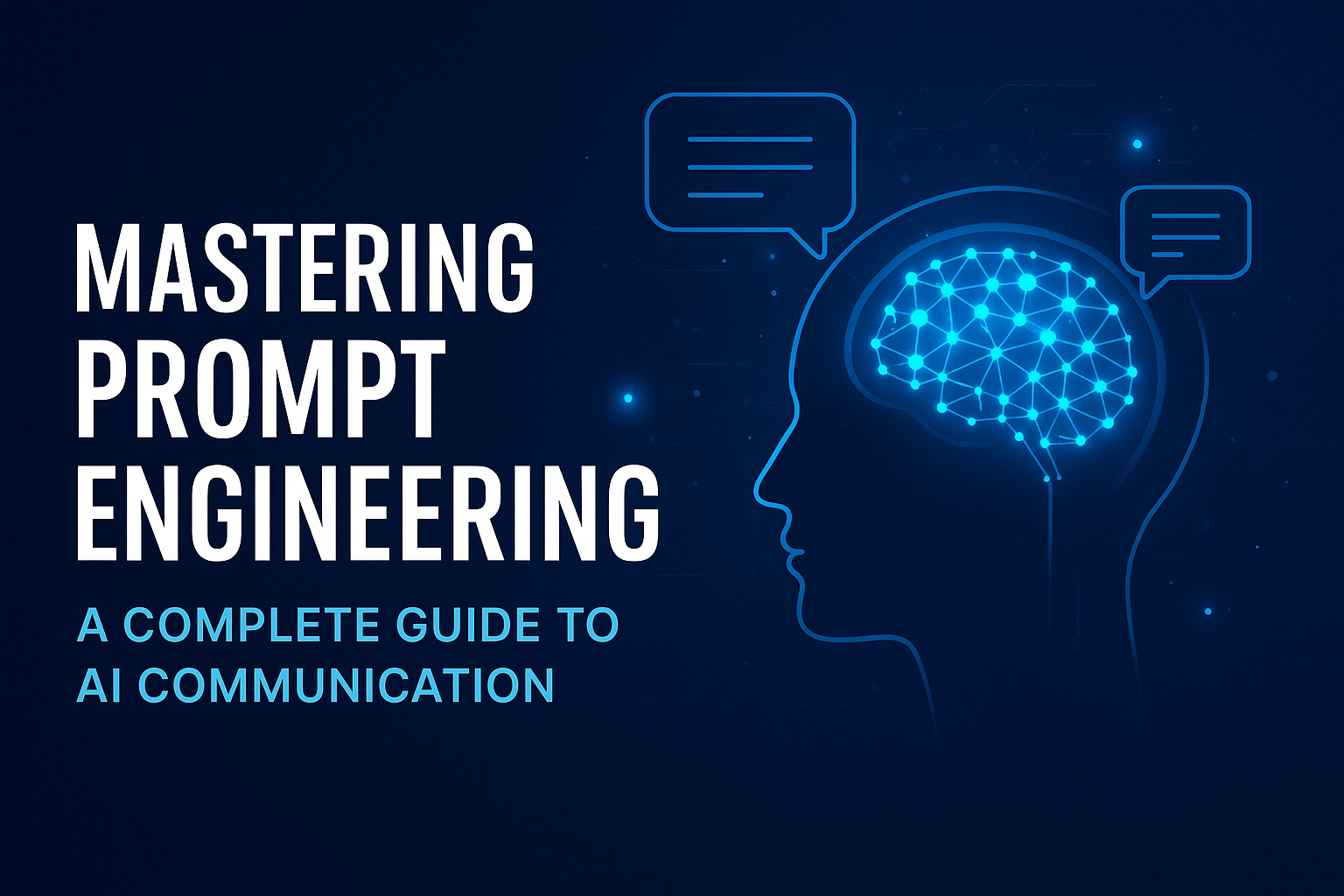
Congratulations! You’ve completed this comprehensive guide to prompt engineering. The journey from here is yours to shape. Every conversation with AI is an opportunity to refine your skills.
Now go forth and prompt with confidence!
Last Updated: 2025 | This guide reflects current best practices for prompt engineering with modern LLMs.

